Our mission is to make assistive technology simple for everyone
KISA has been a registered NDIS Services provider since 2014
KISA is an Australian manufacturer and provider of custom-made safety and communication solutions designed to benefit individuals with special needs.
- Designed to help individuals with physical and intellectual disabilities
- Improve NDIS participant's safety, security and independence
- Customised functionality to suit unique abilities of each NDIS participant
- NDIS funded annual package more information

KISA is an associate provider of the Support at Home program.
We provide easy-to-use, government-funded personal alarms and monitoring devices that empower independence while ensuring safety and simplicity. With KISA Guardian and KISA Personal Alarm, you and your loved ones can enjoy true peace of mind—knowing reliable support and protection are always close at hand.
- 24/7 professional monitoring by trained responders
- Automatic fall detection to trigger instant alerts
- Active localisation tracking ( GPS service) for real-time tracking and quick assistance
- Loud speaker for clear two-way communication during emergencies

Our Products – Simple Technology for Safer, Independent Living
KISA products are thoughtfully designed assistive communication and personal safety devices that empower older Australians and people with disabilities to live independently with confidence. Our easy-to-use solutions — including the KISA Phone, KISA Guardian, KISA Companion and KISA Personal Alarm — feature reliable 4G connectivity, 24/7 professional monitoring, GPS tracking, automatic fall detection and more. Fully compatible with the Support at Home program, NDIS and other government funding options, KISA products deliver safety, simplicity and peace of mind for users and their loved ones alike.
KISA Phone

Designed for simplicity and accessibility, the KISA Phone helps people who find modern smartphones difficult to use stay connected safely and easily.
KISA Companion
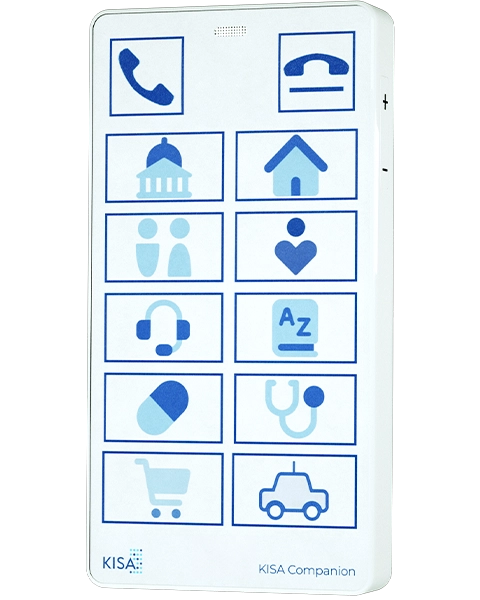
A discreet and reliable wearable designed to keep you connected and secure, offering reassurance at home or on the go. Fully suitable for NDIS participants, it provides safety and confidence with every step.
KISA Guardian
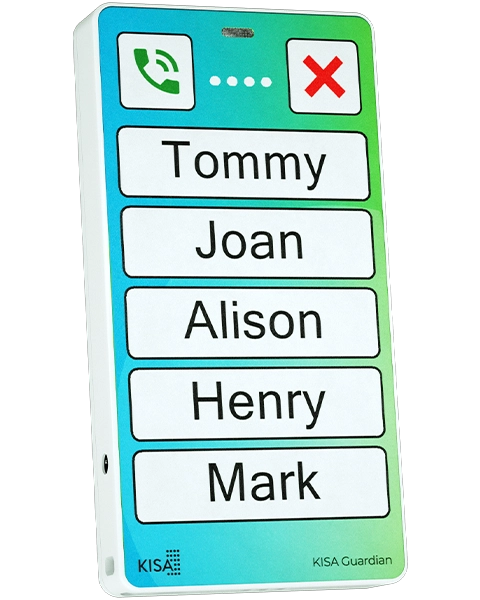
Stay protected anywhere with 24/7 monitoring, fall detection, and GPS tracking — your personal safety companion in one simple device. Fully funded under the Support at Home Program, it offers peace of mind for you and your loved ones.
KISA Personal Alarm

Lightweight, powerful, and effortless to use — providing instant alerts, location tracking, and assistance at the touch of a button.
Our Services
Our services are specifically designed to support and empower people to live safely, independently, and with confidence.
KISA Unlimited Calls
KISA SIM plans offer the ability to reach out to family and support networks as often as needed, any time of the day or night.
KISA GPS Tracking
Easily locate your loved one with accurate Google Maps and SMS alerts, providing reassurance that help and support are always within reach if they wander or get lost.
KISA Reminders
Stay on track with unlimited automated text-to-voice reminders for medication, appointments, and daily tasks. Messages play at scheduled times, ensuring important routines are never missed.
KISA Shield
Protect the user from scams, fraud, and nuisance calls by creating a personalised list of approved and blocked numbers, keeping every call safe and secure.
KISA 24/7 Monitoring
Press a button to connect instantly with our trained responders, who assess your situation and contact a loved one, carer, or emergency services as needed.
What Our Customers Say About KISA
We have been working with clients around the world
More reviews on Google and Trustpilot
For Seniors
Your product originally came to my attention when a family friend recommended it for my father. Yet I see huge potential for the KISA Phone at my office. As it can be pre-programmed only to call other staff members and calls between KISA Phone are free, I can keep costs down while ensuring my staff are always in contact.
For Seniors
Wonderful assistance from KISA, first class customer service and a product that it so practical, I no longer worry that my Mum cant use a mobile phone. thank you so much
For Dementia
I've been struggling to get my father to use a mobile phone and gave up trying a couple of years ago. He has really taken to the KISA Phone we created for him, and we are now getting calls regularly from him when he is out and about. It has clearly improved his confidence in getting out of the house and living life.
Want to Learn More About KISA Devices and Services? Book a free, no-obligation video call with one of our friendly team members.
Prefer to explore on your own? Visit our FAQ page to find answers to common questions. Still can’t find what you're looking for? Contact us here and we’ll be happy to help.



